How to kick bots in CS2

This guide offers a detailed review of bots management in Counter-Strike 2, focusing on the question: how to kick bots in CS2? Bots are a valuable tool for practice, but can interfere with the user lobby or training sessions if their presence is delayed. Whether you’re a beginner, a basics who studies, or a professional honing his skills, this article covers the removal of bots, adding them, and additional settings for the perfect experience in CS2.
In Counter-Strike 2 bots are AI-guided players who improve training sessions or fill up user matches, helping you improve aiming and test strategies. However, they can clutter your lobby or interfere with your gameplay, raising the question: how to remove bots in CS2? This guide is designed for beginners seeking to get rid of distractions, and experienced players who set up private servers, providing all the necessary tools for managing bots.

Bots and how to remove them
Teams
Get the console to take control into your hands with a kick of bots in CS2. Here is a step-by-step approach:
Inclusion of the console:
- Go to Settings > Game Settings > Enable Developer Console (~) and set the “Yes” value.
- Press the tilda key (~) in the game to open the console.
Teams of bots:
- bot_kick: Instantly removes all bots.
- bot_kick t: Deletes bots-Terrorists.
- bot_kick ct : Deletes counter-terrorist bots.
- bot_kick [Name]: Aims to a specific bot (for example, bot_kick Ulric – check the names on the scoreboard).
- bot_quota 0: Forbids bots to return after kick.
Adding bots back:
- How to add bots to CS2? Use bot_add, bot_add_t or bot_add_ct.
- Customize with bot_add t hard Ulric for a complex bot-Terrorist named Ulric.
| Team | Effect |
| bot_kick | Removes all bots |
| bot_kick t | Removes Bots-Terrorists |
| bot_quota 0 | Prevents automatic connection of bots |
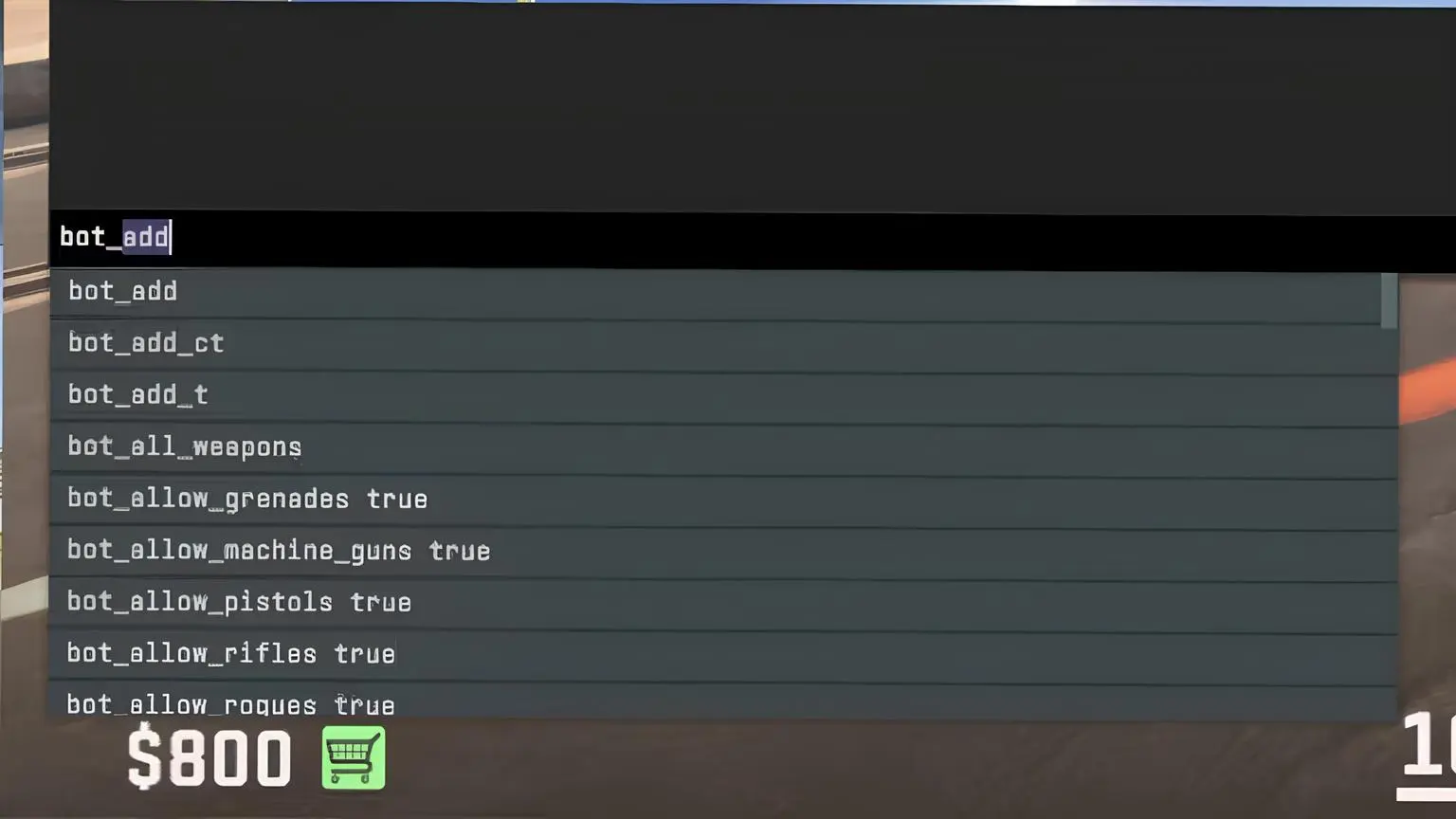
Problems
These teams are particularly useful in private or training modes – in competitive matches they do not work. Without bot_quota 0, bots can be reborn after a round, which can disrupt your setup. Beginners can forget sv_cheats 1 for teams like bot_stop 1, and checking botname requires a quick look at the scoreboard to avoid mistakes.
| The problem | Solution |
| Bots are back | Install bot_quota 0 |
| Teams are not working | Use private mode + sv_cheats 1 |
| Search for names | Check the scoreboard (Tab) |
Visual prompts
Imagine Dust II’s Long A, free from bots after the kick of bots in CS2, is ideal for a duel of 1 by 1. Imagine a frozen “Ulric” on point B with bot_stop 1, allowing you to hone angles. Confirm the absence of bots with the board (Tab) – there are no labels “BOT”.
Opinion of the community
Reddit and forums are actively discussing how to get rid of bots in CS2? With bot_kick for pure custom games. Players combine bot_kick t/ct with bot_quota 0 for team balance, while professionals use bot_stop 1 for grenade training, emphasizing the flexibility of teams.

Conclusion
Now you have mastered how to kick bots in CS2? Stay up-to-date with the latest CS2 updates and the guides on our website. Efficiency comes with awareness – Track patches and meta changes to keep dominating!






